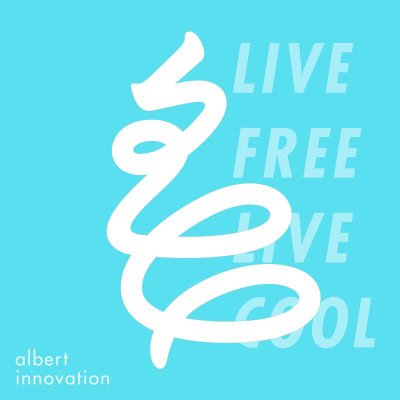Flex with Tailwind
Always thinking in one dimensional. For two dimensional situations, using flex inside a flex.
align-items
Just like align items in design software. Or vertical-align for text
- if
flex flex-rowmeans Align Top, Align Vertical Center, Align Center - if
flex flex-colmeans Align Left, Align Horizontal Center, Align Right - Tailwind:
items-start,items-center,items-end
justify-content
Just like align text in a paragraph, consider each 汉字 as an item. Or text-align for text
justify-start, Text Align Leftjustify-center, Text Align Centerjustify-end, Text Align Rightjustify-between, Text Align Justified
Grow Shrink & Basis
Before the remaining space is distributed. The element has a basis.
Two and Three Equal panels
<div class="h-[500px] w-screen p-12">
<div class="flex h-full">
<div class="basis-1/2 bg-blue-500"> <!-- Left half -->
<!-- Content for the left half -->
</div>
<div class="basis-1/2 bg-red-500"> <!-- Right half -->
<!-- Content for the right half -->
</div>
</div>
</div>
<div class="h-[500px] w-screen p-12">
<div class="flex h-full">
<div class="basis-1/3 bg-blue-500"> <!-- Left half -->
<!-- Content for the left half -->
</div>
<div class="basis-1/3 bg-red-500"> <!-- Right half -->
<!-- Content for the right half -->
</div>
<div class="basis-1/3 bg-green-500"> <!-- Right half -->
<!-- Content for the right half -->
</div>
</div>
</div>
first fix and the other two equal
<div class="h-[500px] w-screen p-12">
<div class="flex h-full">
<div class="basis-[50px] bg-blue-500"> <!-- Left half -->
<!-- Content for the left half -->
</div>
<div class="basis-[calc((100%-50px)/2)] bg-red-500"> <!-- Right half -->
<!-- Content for the right half -->
</div>
<div class="basis-[calc((100%-50px)/2)] bg-green-500"> <!-- Right half -->
<!-- Content for the right half -->
</div>
</div>
</div>
or
<div class="h-[500px] w-screen p-12">
<div class="flex h-full">
<div class="basis-[50px] bg-blue-500"> <!-- Left half -->
<!-- Content for the left half -->
</div>
<div class="flex w-full">
<div class="basis-1/2 bg-red-500"> <!-- Right half -->
<!-- Content for the right half -->
</div>
<div class="basis-1/2 bg-green-500"> <!-- Right half -->
<!-- Content for the right half -->
</div>
</div>
</div>
</div>
Two Equal panels with a gap
<div class="h-[500px] w-screen p-12">
<div class="flex h-full gap-x-12">
<div class="basis-1/2 bg-blue-500"> <!-- Left half -->
<!-- Content for the left half -->
</div>
<div class="basis-1/2 bg-red-500"> <!-- Right half -->
<!-- Content for the right half -->
</div>
</div>
</div>
or
<div class="h-[500px] w-screen p-12">
<div class="flex h-full space-x-12">
<div class="basis-1/2 bg-blue-500"> <!-- Left half -->
<!-- Content for the left half -->
</div>
<div class="basis-1/2 bg-red-500"> <!-- Right half -->
<!-- Content for the right half -->
</div>
</div>
</div>
One at one end, the other at another end
<div class="h-[500px] w-screen p-12">
<div class="flex h-full justify-between">
<div class="w-[300px] bg-blue-500"> <!-- Left half -->
<!-- Content for the left half -->
</div>
<div class="w-[300px] bg-red-500"> <!-- Right half -->
<!-- Content for the right half -->
</div>
</div>
</div>
equal width with 5 left and 3 right
<div class="h-[500px] w-screen p-12">
<div class="flex h-full">
<div class="flex-1 bg-blue-100 flex flex-col gap-y-4"> <!-- Left half -->
<!-- Content for the left half -->
<div class="flex-1 bg-blue-400 flex"> <!-- Left half -->
<!-- Content for the left half -->
</div>
<div class="flex-1 bg-blue-400 flex"> <!-- Left half -->
<!-- Content for the left half -->
</div>
<div class="flex-1 bg-blue-400 flex"> <!-- Left half -->
<!-- Content for the left half -->
</div>
<div class="flex-1 bg-blue-400 flex"> <!-- Left half -->
<!-- Content for the left half -->
</div>
<div class="flex-1 bg-blue-400 flex"> <!-- Left half -->
<!-- Content for the left half -->
</div>
</div>
<div class="flex-1 bg-red-100 flex flex-col gap-y-4"> <!-- Left half -->
<!-- Content for the left half -->
<div class="flex-1 bg-red-400 flex"> <!-- Left half -->
<!-- Content for the left half -->
</div>
<div class="flex-1 bg-red-400 flex"> <!-- Left half -->
<!-- Content for the left half -->
</div>
<div class="flex-1 bg-red-400 flex"> <!-- Left half -->
<!-- Content for the left half -->
</div>
</div>
</div>
</div>
Complex one
<div class="h-[500px] w-screen p-12">
<div class="flex h-full">
<div class="flex-1 bg-blue-100 flex flex-col gap-y-4 items-center"> <!-- Left half -->
<!-- Content for the left half -->
<div class="flex-1 w-[100px] bg-blue-400 flex"> <!-- Left half -->
<!-- Content for the left half -->
</div>
<div class="flex-1 w-full bg-blue-400 flex"> <!-- Left half -->
<!-- Content for the left half -->
</div>
<div class="flex-1 w-[300px] bg-blue-400 flex"> <!-- Left half -->
<!-- Content for the left half -->
</div>
<div class="flex-1 w-full bg-blue-400 flex"> <!-- Left half -->
<!-- Content for the left half -->
</div>
<div class="flex-1 w-[400px] bg-blue-400 self-start flex "> <!-- Left half -->
<!-- Content for the left half -->
</div>
</div>
<div class="flex-1 bg-red-100 flex flex-col gap-y-4"> <!-- Left half -->
<!-- Content for the left half -->
<div class="flex-1 bg-red-400 flex"> <!-- Left half -->
<!-- Content for the left half -->
</div>
<div class="flex-1 bg-red-400 flex"> <!-- Left half -->
<!-- Content for the left half -->
</div>
<div class="flex-1 bg-red-400 flex"> <!-- Left half -->
<!-- Content for the left half -->
</div>
</div>
</div>
</div>